POP3 Protocol A Comprehensive Guide to Email Retrieval
## POP3 Protocol: A Comprehensive Guide to Email Retrieval
In the realm of email communication, the POP3 protocol stands as a pivotal element in facilitating the retrieval of emails from a server to a client device. This article delves into the intricacies of POP3, providing a thorough understanding of its functionality, benefits, and implementation.
### Understanding POP3 Protocol
The Post Office Protocol version 3 (POP3) serves as a standard protocol for receiving emails. It operates on the application layer of the Internet protocol suite, primarily focusing on email retrieval. POP3 enables users to access their emails from a remote server and download them to their local devices for offline viewing.
### Key Features and Functionality
#### 1. Authentication and Security
POP3 ensures secure access to emails through authentication mechanisms like username-password authentication. Additionally, it supports encryption methods such as SSL/TLS, enhancing data confidentiality during transmission.
#### 2. Message Management
Users can manage their emails efficiently with POP3, including options for downloading, deleting, and marking emails as read or unread. This flexibility allows for streamlined email organization and workflow optimization.
#### 3. Offline Access
One of the significant advantages of POP3 is its ability to provide offline access to emails. Users can retrieve and view their messages even without an active internet connection, making it ideal for users with limited connectivity.
### Implementation and Configuration
To utilize POP3, users need to configure their email client software with the appropriate POP3 server settings. These settings typically include the POP3 server address, port number, and authentication credentials. Once configured, the email client can establish a connection to the POP3 server and retrieve emails seamlessly.
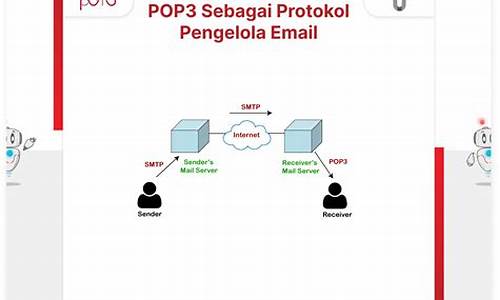
### Advantages and Limitations
#### Advantages of POP3
- Enables offline access to emails
- Simplifies email management with download and delete options
- Supports secure authentication and encryption protocols
#### Limitations of POP3
- Emails are downloaded to a single device, limiting access across multiple devices
- Limited support for server-side email storage and synchronization
### Conclusion: Embracing the Efficiency of POP3
In conclusion, the POP3 protocol offers a robust solution for email retrieval, combining security, efficiency, and offline accessibility. By understanding its features and implementation, users can harness the full potential of POP3 to enhance their email communication experience. Whether for personal or professional use, POP3 remains a cornerstone in the world of email protocols, providing reliable and convenient access to digital correspondence.
